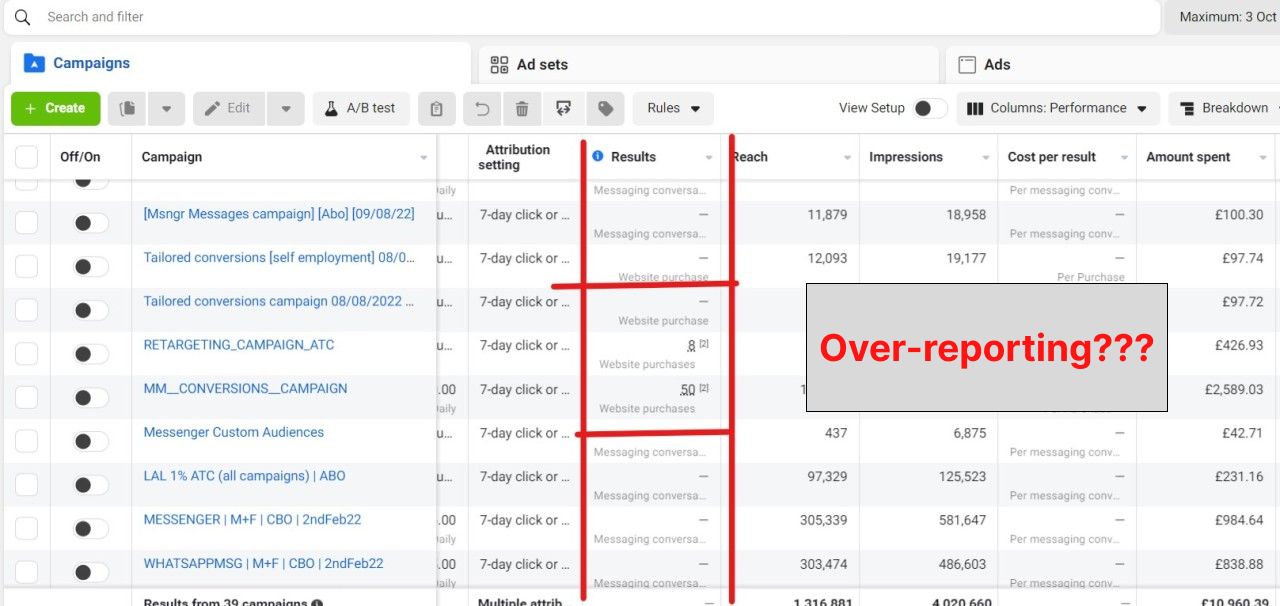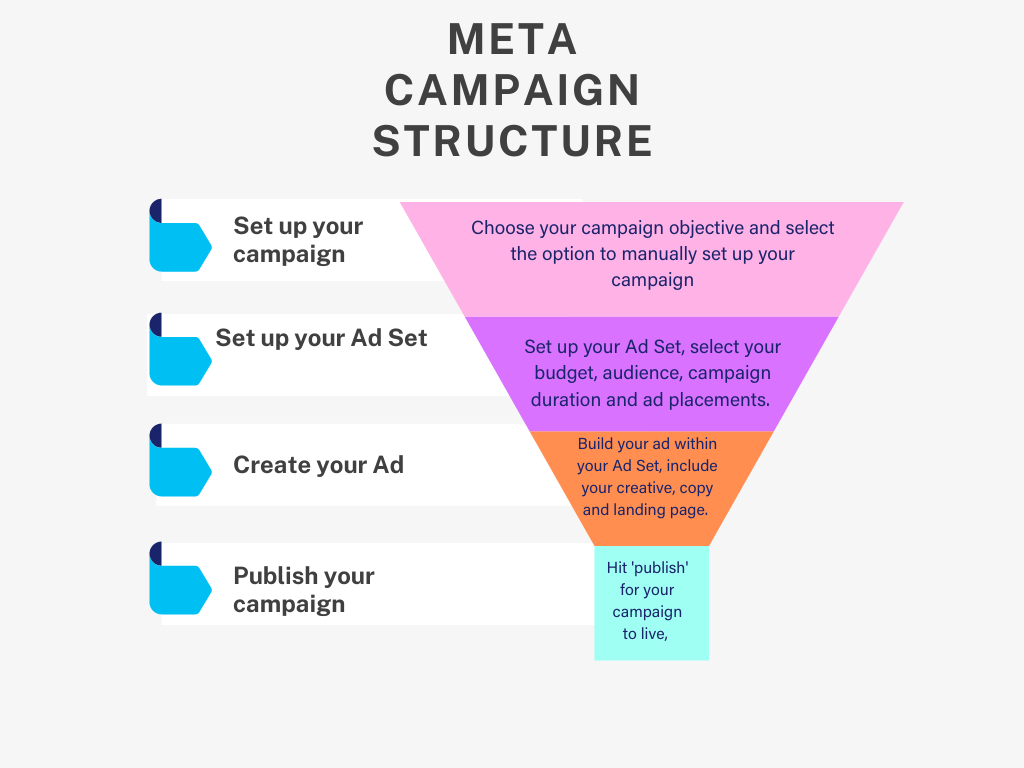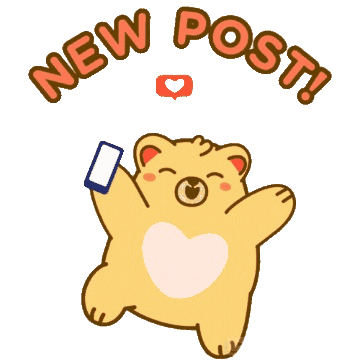How to Start a Shopify Store | How to create Shopify store
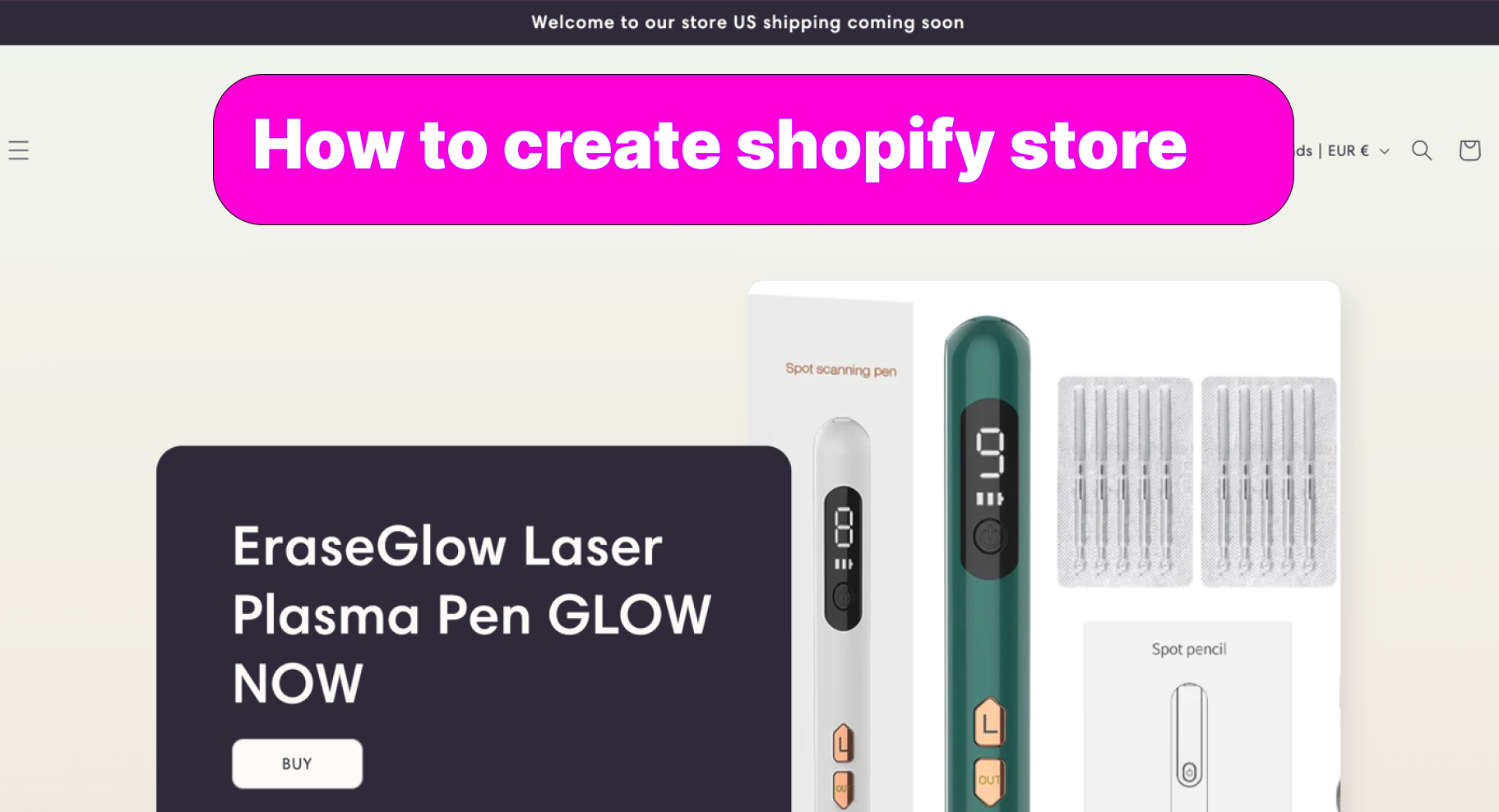
How to create Shopify store is a question of all new merchants joining dropshipping sales!
Launching an online store with Shopify is an exciting venture for any entrepreneur. Known for its simplicity and powerful tools, Shopify allows anyone to create a professional online store. In this detailed guide, we will walk you through the steps on how to create a Shopify store, ensuring you're well-equipped to start selling online. We'll break down the process into manageable steps, helping you optimize your setup from the get-go.
Step 1: Sign Up for Shopify
Begin your journey by creating your account:
- Go to the Shopify website.
- Click on the "Start free trial" button and click "Skip All"
- Provide your email address, set a password, and choose a unique name for your store.
- Follow the prompts to create your store.
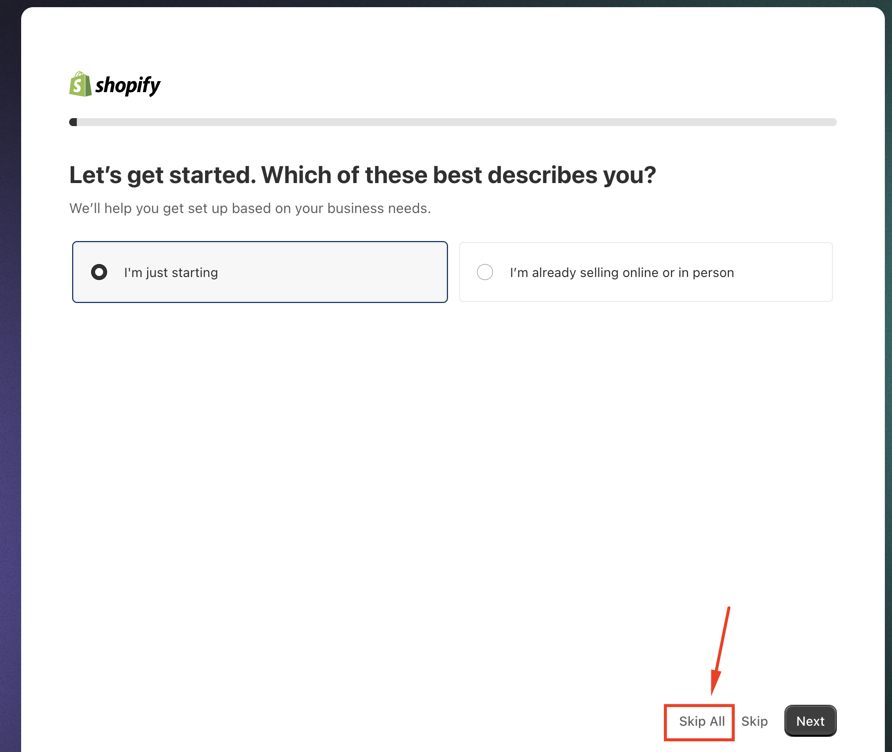
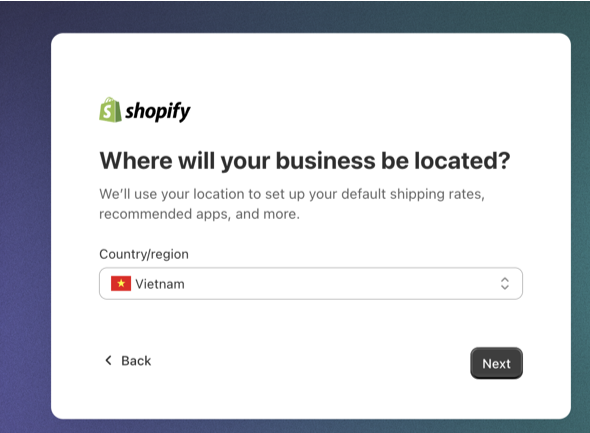
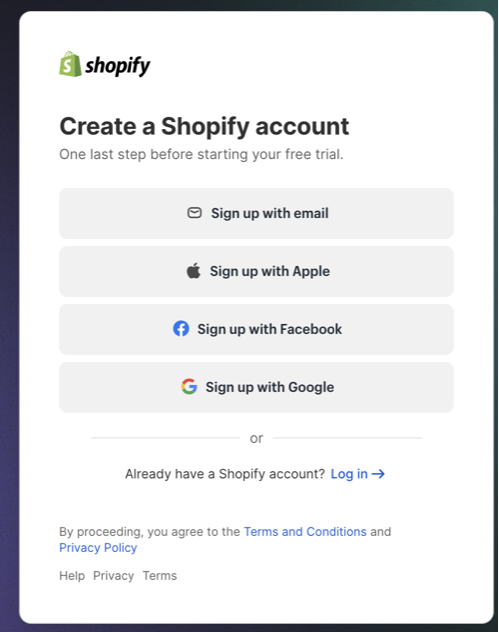
This initial step is crucial as it sets the foundation for your online business.
Step 2: Set Up Your Shopify Store
After signing up, it's time to add important details:
- Answer a few questions about your business and personal revenue goals. This information helps Shopify tailor its services to your needs.
- Provide your business address to determine the appropriate tax calculations and currency settings.
Step 3: Choose a Design for Your StoreKeyword: Shopify store themes
Shopify’s ease of use extends to its design capabilities:
- Access the "Online Store" section from your Shopify admin dashboard.
- Browse the Theme Store to find the perfect layout. Whether you're looking for something minimalistic or something bold, there's a theme for every type of store.
- Customize your theme. You can adjust colors, fonts, and layouts to match your brand’s aesthetic.
Step 4: Add Products to Your Shopify Store
Adding products is a key step in how to create a Shopify store:
- Navigate to the "Products" page in your dashboard.
- Click "Add product" and enter your product details such as name, description, price, and inventory.
- Upload high-quality images of your products. Visuals are incredibly important in online shopping.
Step 5: Set Up Payments and Shipping
Ensure that you can get paid and your products can reach customers:
- Go to "Settings" and then "Payments" to configure how you’ll receive money. Shopify supports various payment gateways like PayPal, Stripe, and its own Shopify Payments.
- Under "Shipping," set up your shipping rates and methods. Decide whether you'll offer flat-rate shipping, free shipping, or real-time calculated rates.
Step 6: Test and Launch Your Shopify Store
Before going live, make sure everything works:
- Place a few test orders to ensure the checkout process is smooth.
- Preview your site across different devices to ensure it looks great on all screens.
- Once satisfied, remove the storefront password under "Online Store" settings to go live.
Step 7: Market Your Shopify Store
With your store live, it’s time to attract customers:
- Use SEO strategies to enhance your store’s visibility in search engine results.
- Leverage social media platforms to connect with potential customers.
- Consider using Shopify’s built-in email marketing tools to reach out to your audience.
Congratulations, you are now ready to manage and grow your online store! By following these steps on how to create a Shopify store, you've laid a solid foundation for your e-commerce business. Remember, continuous learning and adaptation are key to online success. Keep optimizing your strategies and expanding your reach, and you’ll see your efforts pay off in sales and customer satisfaction.
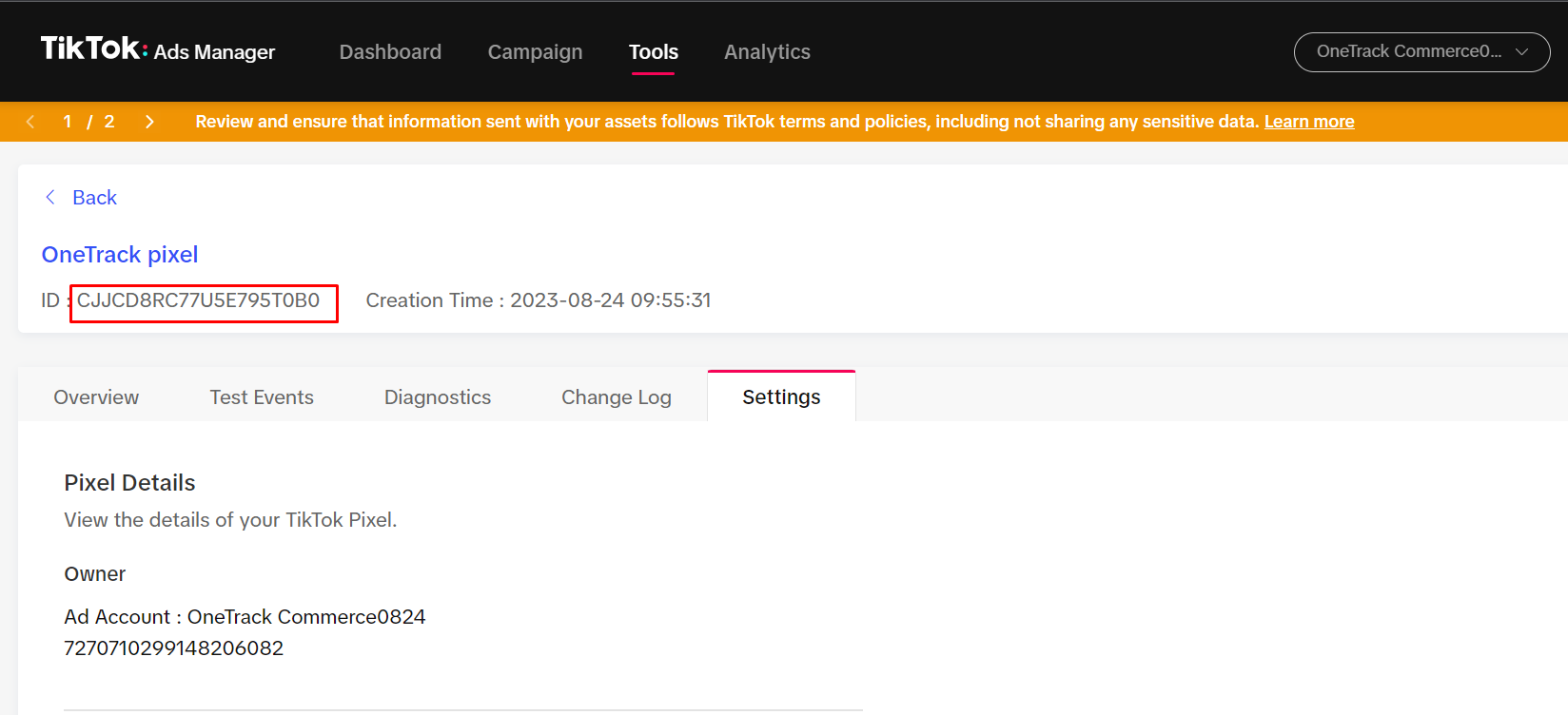
How to create a Tiktok Pixel in 2024 | Shopify

Comparing Shopify Facebook Pixel Apps: Why Avantify Stands Out
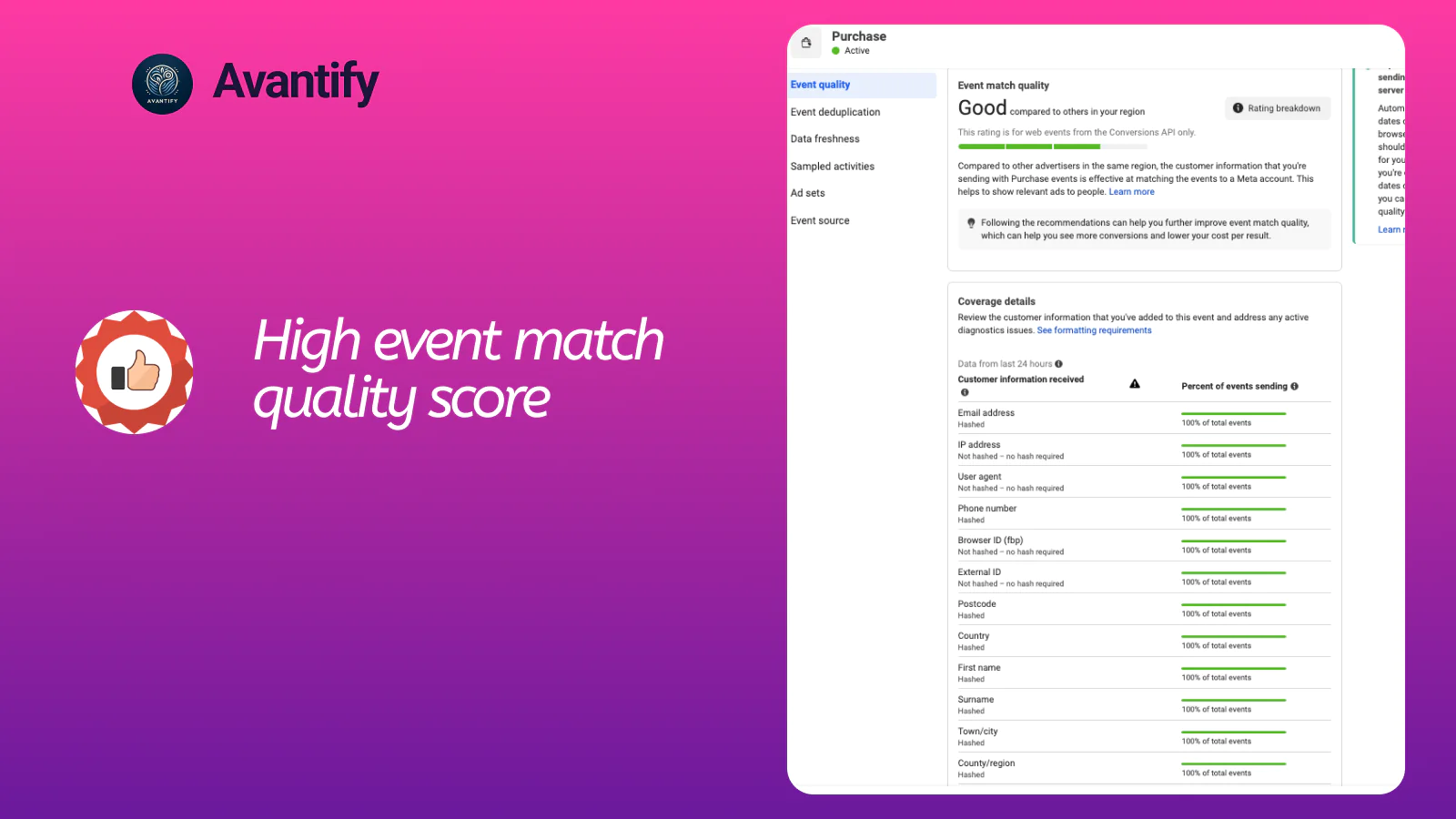
Unleashing the Power of Pixels in Advertising: The Complete Guide
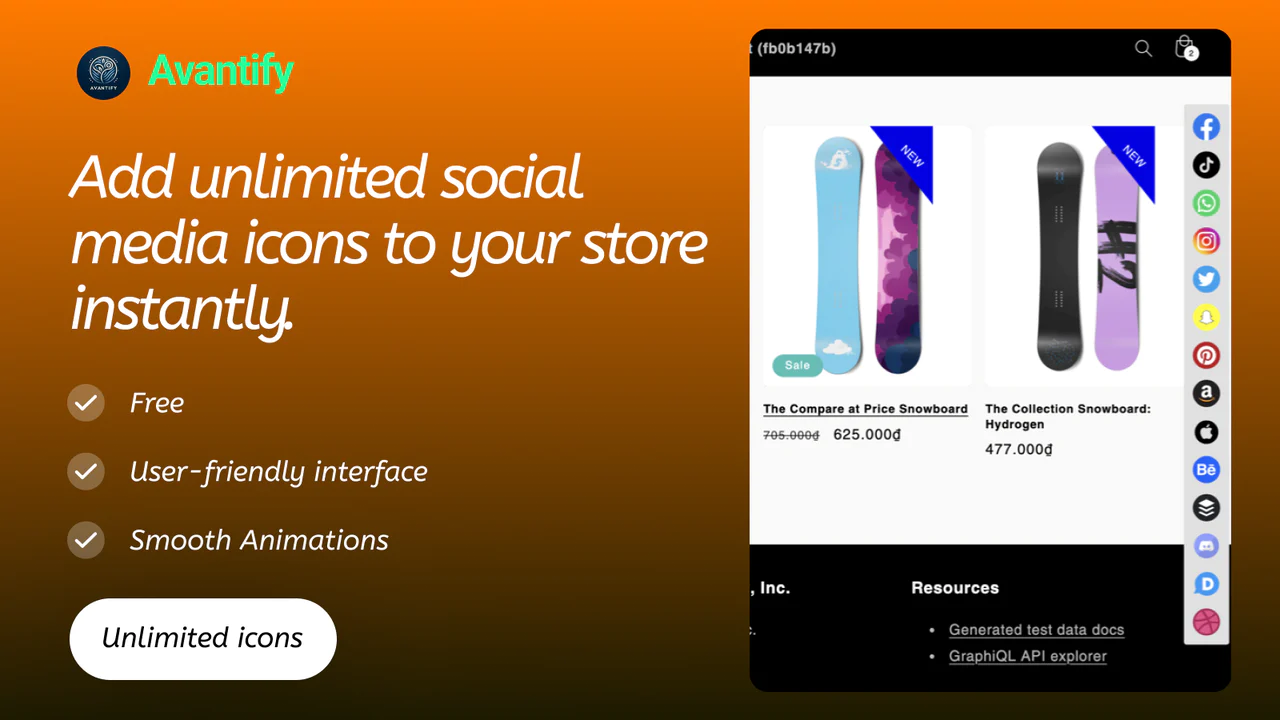
Enhance Your Shopify Store with Social Media Icons: A Simple Tactic for Greater Engagement and Trust