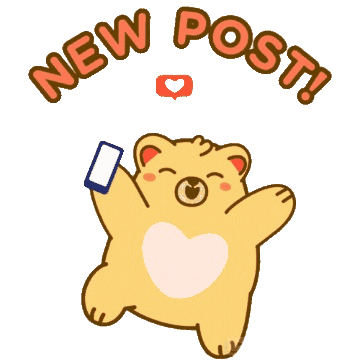How to create a Tiktok Pixel in 2024 | Shopify
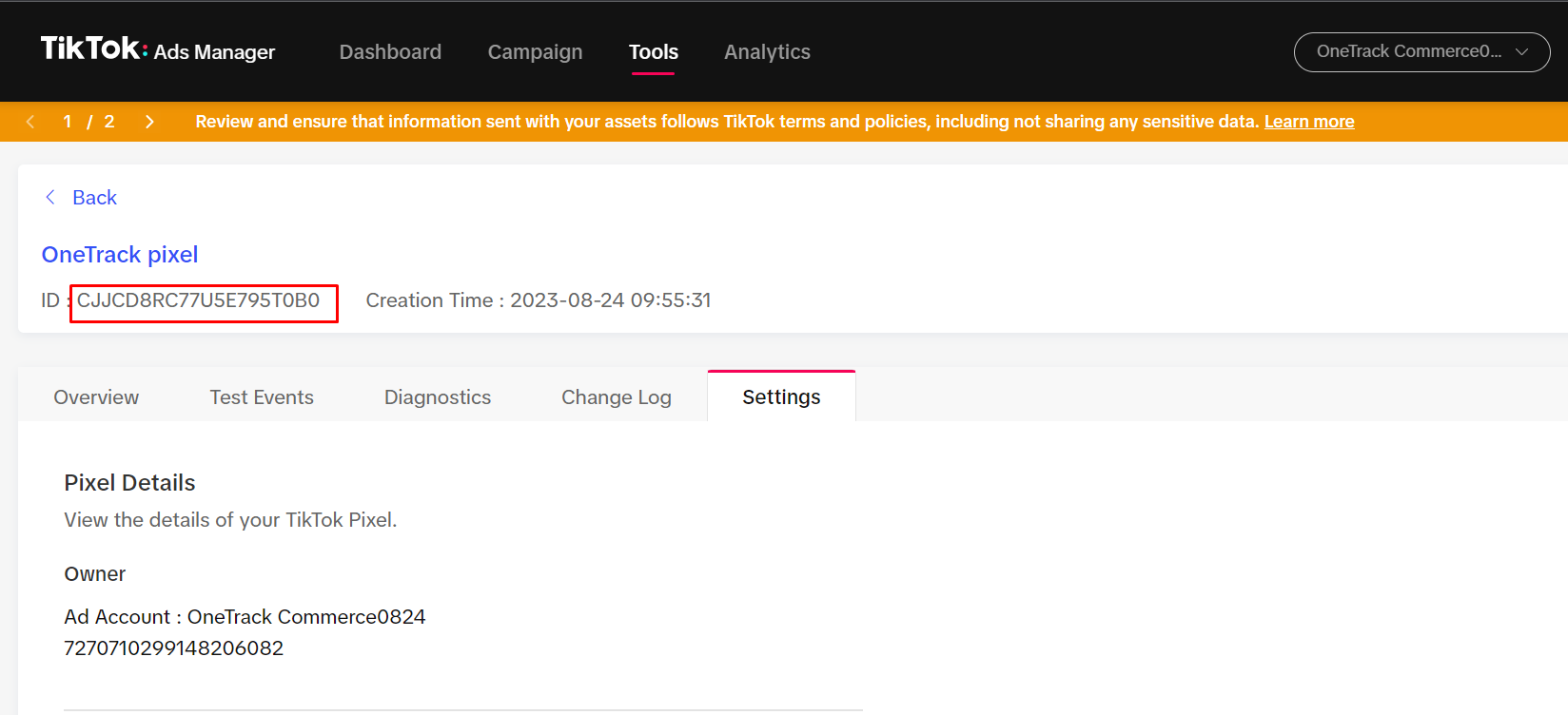
Are you ready to supercharge your Shopify store's marketing efforts? In this blog post, we'll dive into the world of TikTok advertising by showing you how to create a TikTok Pixel in 2024. This powerful tool is crucial for tracking the effectiveness of your ads, understanding your audience’s behaviors, and ultimately, boosting your conversion rates.
Whether you're a seasoned marketer or just starting out, we've got you covered with step-by-step instructions to seamlessly integrate the TikTok Pixel into your Shopify store. Let’s get started and turn those TikTok interactions into tangible results!
Create your Tiktok pixel ID
Step 1: In your TikTok account, navigate to the "Tool" section and then proceed to "Events."

Step 2: Click Manage on Web Events

Step 3: Start to create your pixel

Step 4: Choose "Manual Set up" and then click "Next."

Step 4: Mark the name for the pixel

Step 6: You will see this tab, please ignore it because Avantify handles this for you. Just simply click on Go to Settings

Tadaaa, your pixel is here 🎉

Above is a simple and detailed guide on how to create a TikTok Pixel. Next, we will need to add this pixel to your Shopify store, allowing you to collect user data and facilitate future retargeting efforts.
Add your pixel ID in Avantify
Now, you just need to pass this pixel to Avantify, and we will do everything for you 👏

Try AV Tiktok Pixel Facebook Pixel to Optimize Ad with Facebook Pixel, TikTok Pixel & Twitter Pixel
Try AV Popup Sales Pop Up Email to build your email list with popup, multi banners & sold count
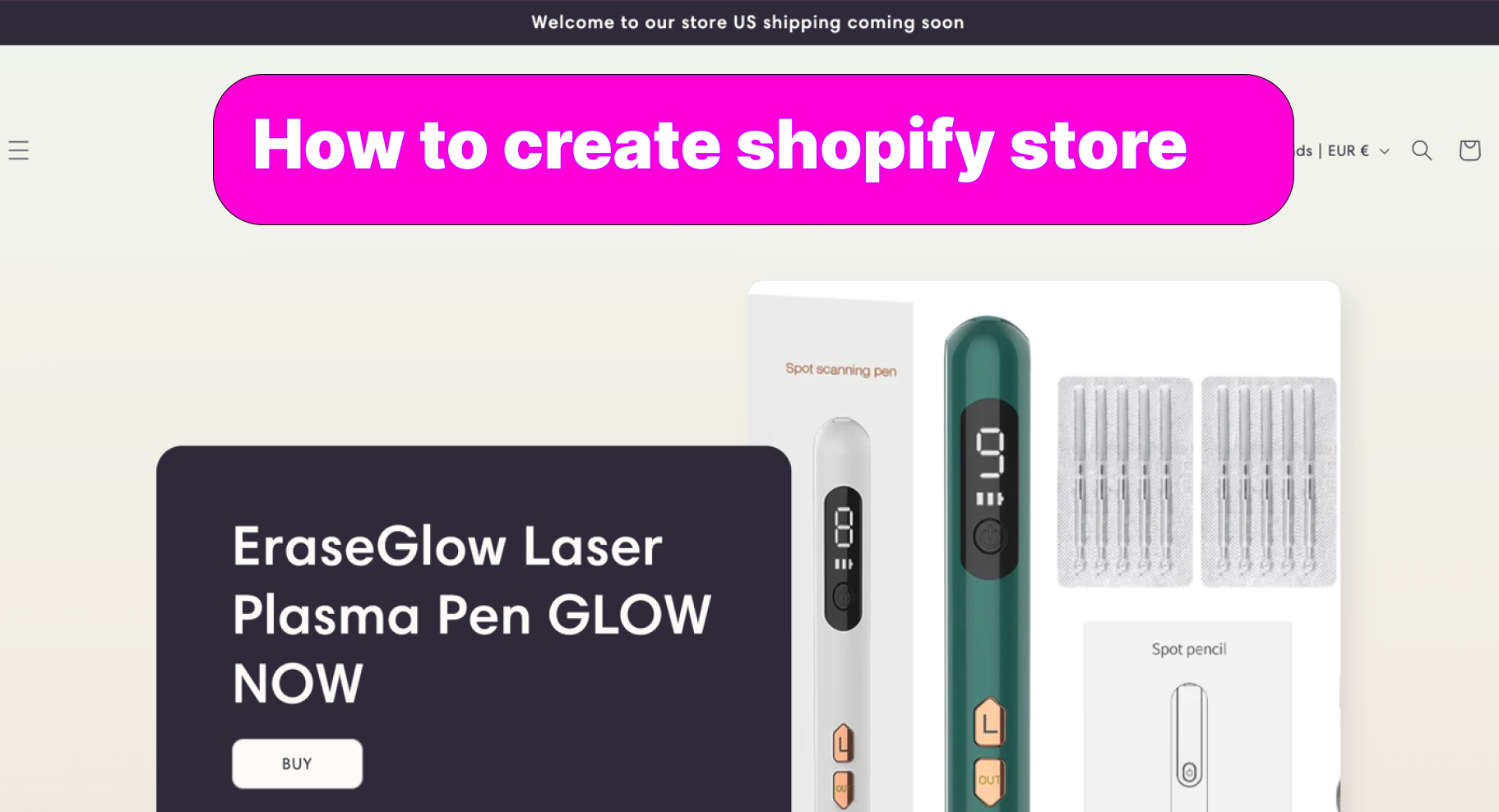
How to Start a Shopify Store | How to create Shopify store
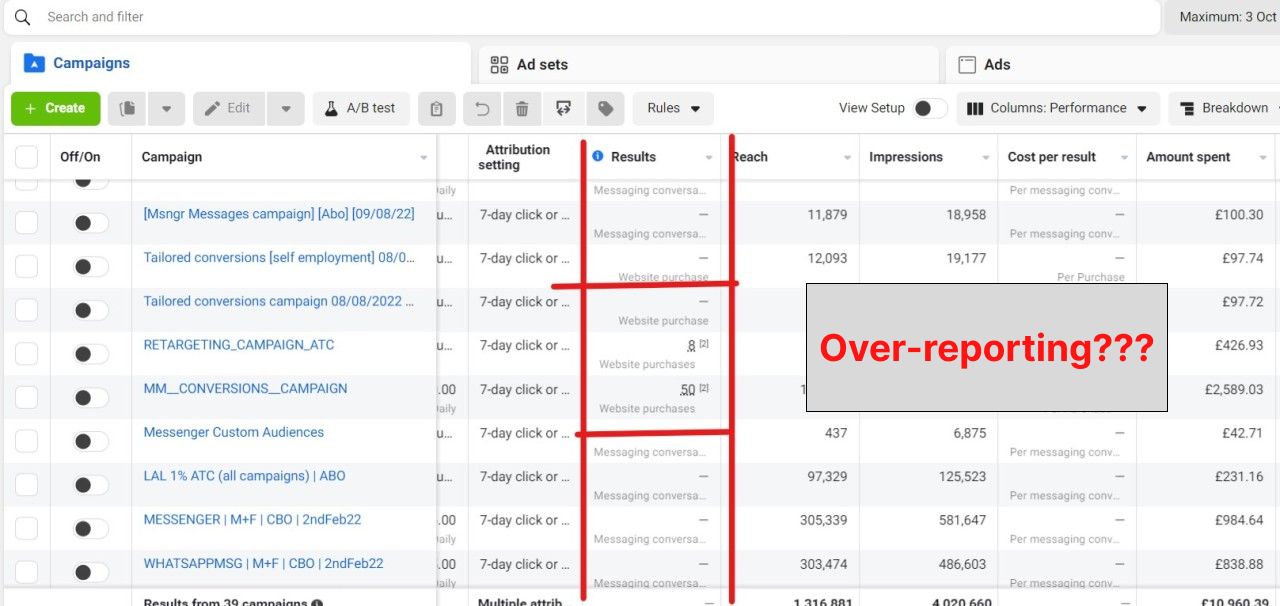
How to fix Over-reporting of purchases in Facebook Ads
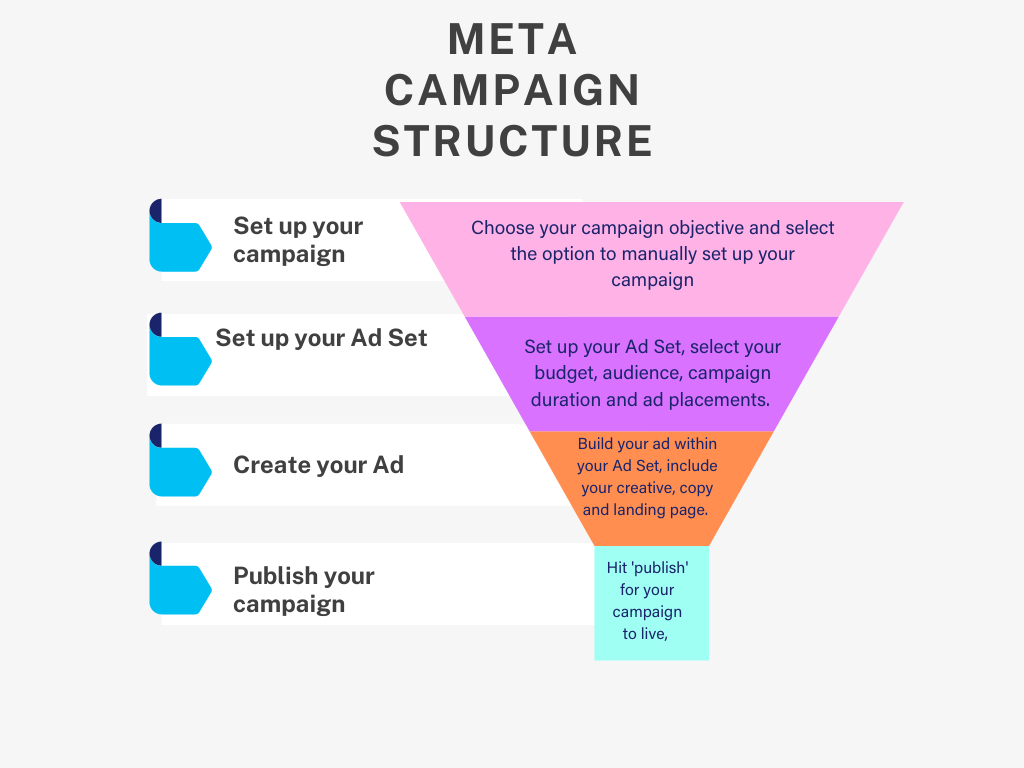
Beginning your Meta Ads Journey

Comparing Shopify Facebook Pixel Apps: Why Avantify Stands Out