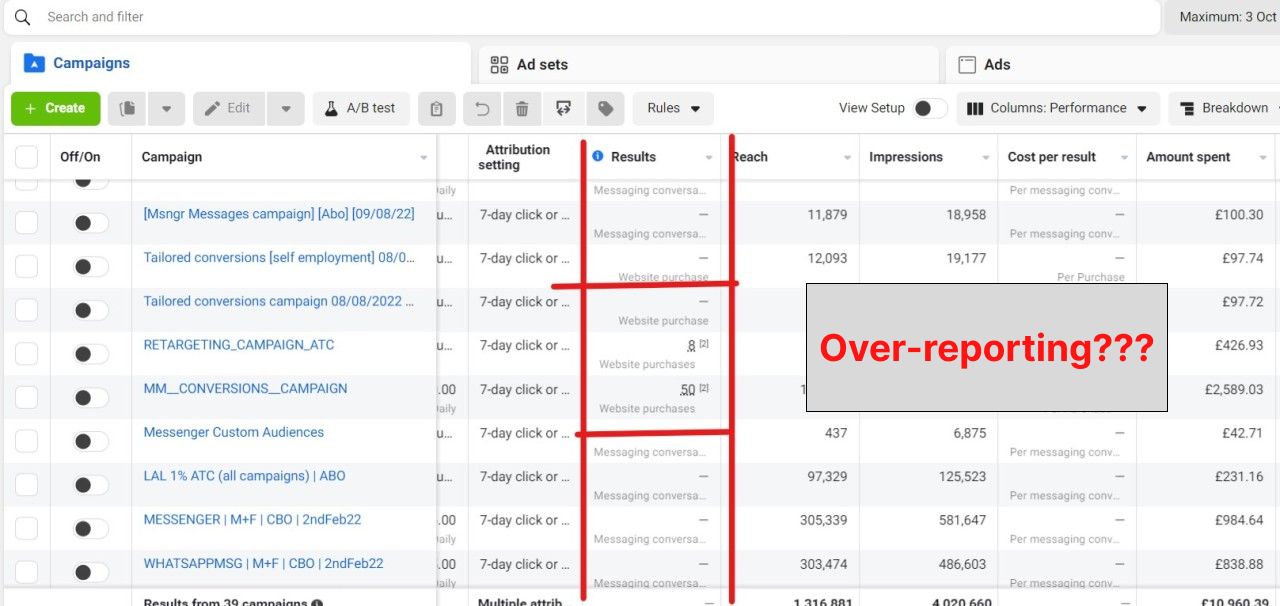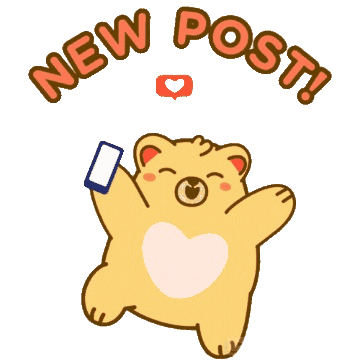Mastering Facebook Pixel: From Novice to Pro in Ad Targeting

Welcome to the digital age, where online advertising isn't just about the ad copy or the visuals—it's about smart data tracking and targeted efficiency. Enter Facebook Pixel, the silent powerhouse behind successful Facebook ad campaigns. If you're starting from scratch, this blog post is your ultimate guide to understanding, creating, and utilizing Facebook Pixel to transform your advertising strategy.
What is Facebook Pixel?
Before we dive into the 'how-to,' let's establish the 'what' and 'why.' Facebook Pixel is a snippet of code that you embed on your website. This code is a bridge between your website and Facebook, allowing you to measure, optimize, and build audiences for your ad campaigns. It's like having a digital spy who tells you what customers do on your website after clicking on your Facebook ads.
Why Should You Care About Facebook Pixel?
Imagine showing your ads to people who are most likely to take action, whether it's making a purchase, signing up for a newsletter, or downloading an app. Facebook Pixel makes this possible. It also enables you to:
- Track conversions and attribute them back to your ads.
- Understand how users interact with your website.
- Create targeted audiences for future ads.
- Re-engage with visitors who have taken specific actions on your site.
- Gain rich insights about your website traffic.
Setting Up Your Facebook Pixel: A Step-by-Step Guide
Step 1: Create Your Pixel
- Go to your Facebook Events Manager.
- Click on the 'Connect Data Sources' and select 'Web.'
- Select 'Facebook Pixel' and click 'Connect.'
- Add your Pixel Name.
- Enter your website URL to check for easy setup options.
- Click 'Continue.'
Step 2: Add the Facebook Pixel to Your Website
Now that you have your Pixel, it's time to embed it into your website. You can do this by:
- Manually adding the Pixel code to your website.
- Using a partner integration (like Shopify, WordPress, etc.).
- Emailing the Pixel code to a web developer.
If you're going the manual route:
- Click on 'Set up Pixel' and choose 'Manually add Pixel code to website.'
- Copy the Pixel base code.
- Paste the code into the header code of your website or template.
Step 3: Verify Your Pixel is Working
Use the 'Send Test Traffic' option after installing your Pixel to ensure it's firing correctly. You can also use the Facebook Pixel Helper, a Chrome extension, for troubleshooting.
Creating Your First Ad with Facebook Pixel
With your Pixel in place, it's time to create an ad that uses the data it collects.
Step 4: Define Your Campaign Objective
- Go to Facebook Ads Manager.
- Click 'Create.'
- Choose your objective, such as 'Conversions,' which is perfect for Pixel tracking.
Step 5: Set Up Your Ad Account
If this is your first ad, Facebook will prompt you to set up your ad account details, including your country, currency, and time zone.
Step 6: Create Your Ad Set
- Name your Ad Set.
- Under 'Audience,' choose 'Create New' or 'Use a Saved Audience.'
- Scroll to 'Placements' to select where you want your ad to appear.
- Under 'Budget & Schedule,' set your spending limit and ad timing.
Step 7: Select Your Pixel in the Ad
- In the 'Conversion' section, select the Pixel you created.
- Choose the specific event you want to track, like 'Purchase.'
Step 8: Design Your Ad
- Choose your ad format.
- Upload your visuals (images or videos).
- Craft a compelling ad copy.
- Add a clear call-to-action (CTA).
Step 9: Review and Publish
Go over your ad details, ensure everything is correct, and click 'Publish.'
Analyzing Data and Optimizing Campaigns
Now that your ad is live and your Pixel is collecting data, regularly check your Facebook Ads Manager for insights. Look for patterns in user behavior, conversion rates, and any other metric relevant to your goals. Use this data to tweak your ads, target better, and improve ROI.
Conclusion
Facebook Pixel might seem daunting at first, but by breaking down the process and understanding each step, you're now equipped to harness its power. With Pixel, your advertising can be more strategic, data-driven, and ultimately, more successful. Happy targeting!
This post provides a beginner-friendly guide to Facebook Pixel, covering the essentials to get started with creating ads and tracking their performance with Pixel. For a more comprehensive guide, one would need to delve deeper into each step, explore advanced Pixel strategies, and include case studies for illustration.
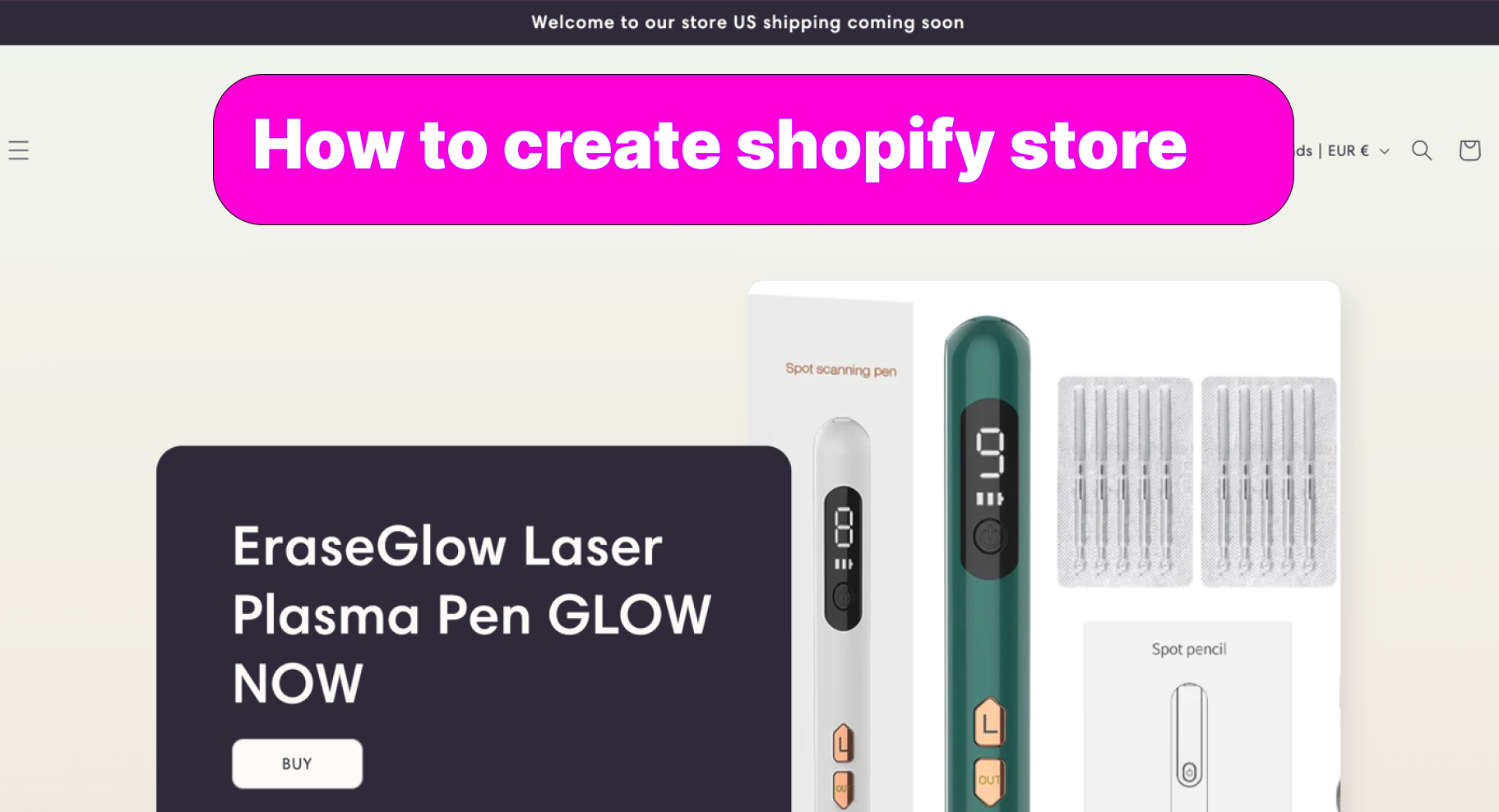
How to Start a Shopify Store | How to create Shopify store
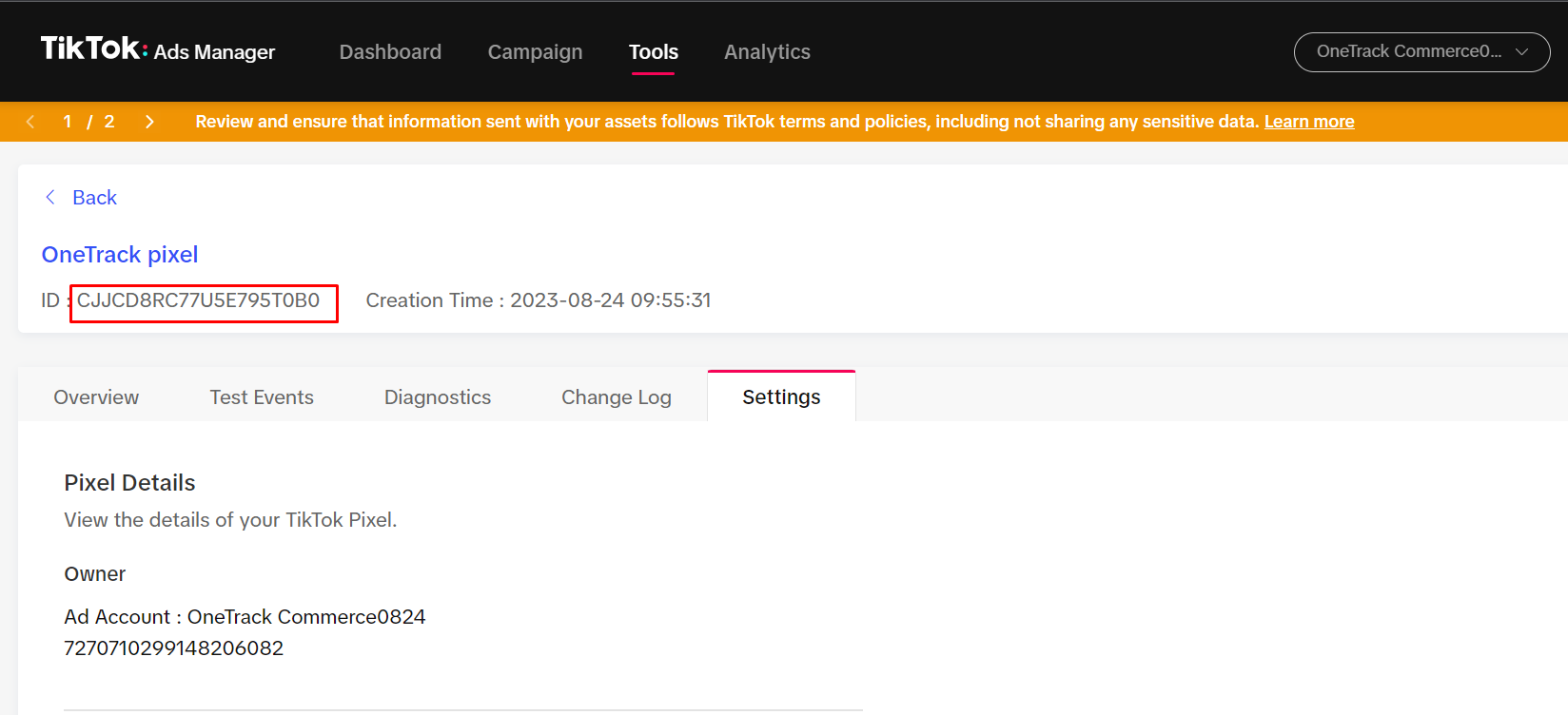
How to create a Tiktok Pixel in 2024 | Shopify
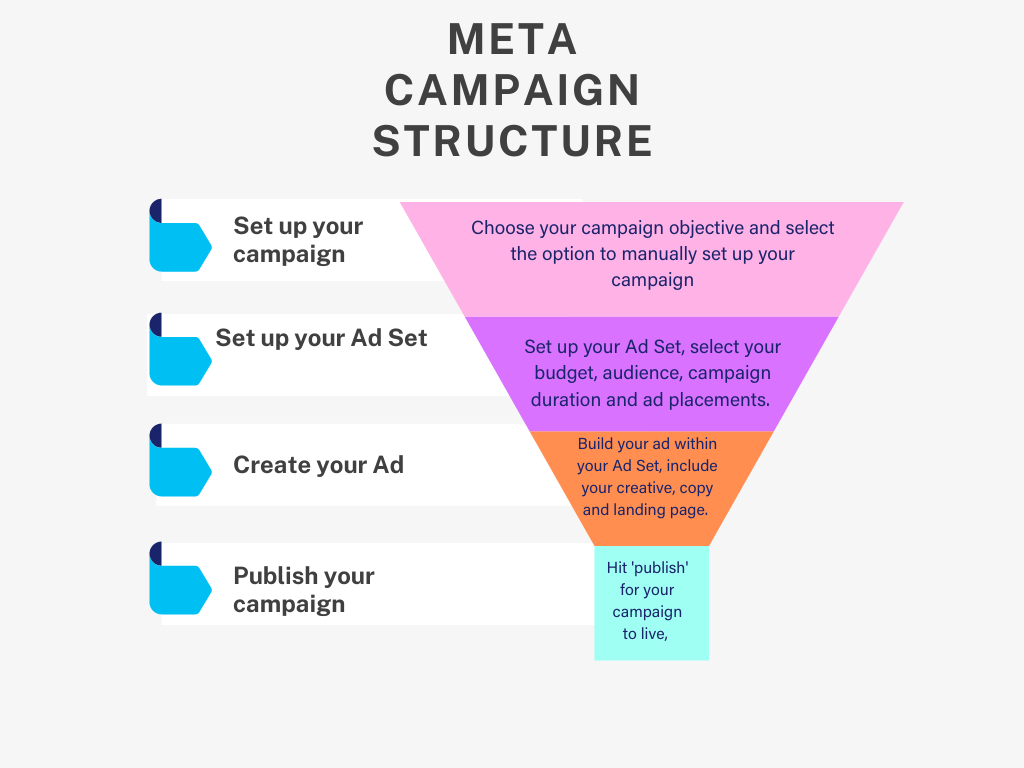
Beginning your Meta Ads Journey

Comparing Shopify Facebook Pixel Apps: Why Avantify Stands Out