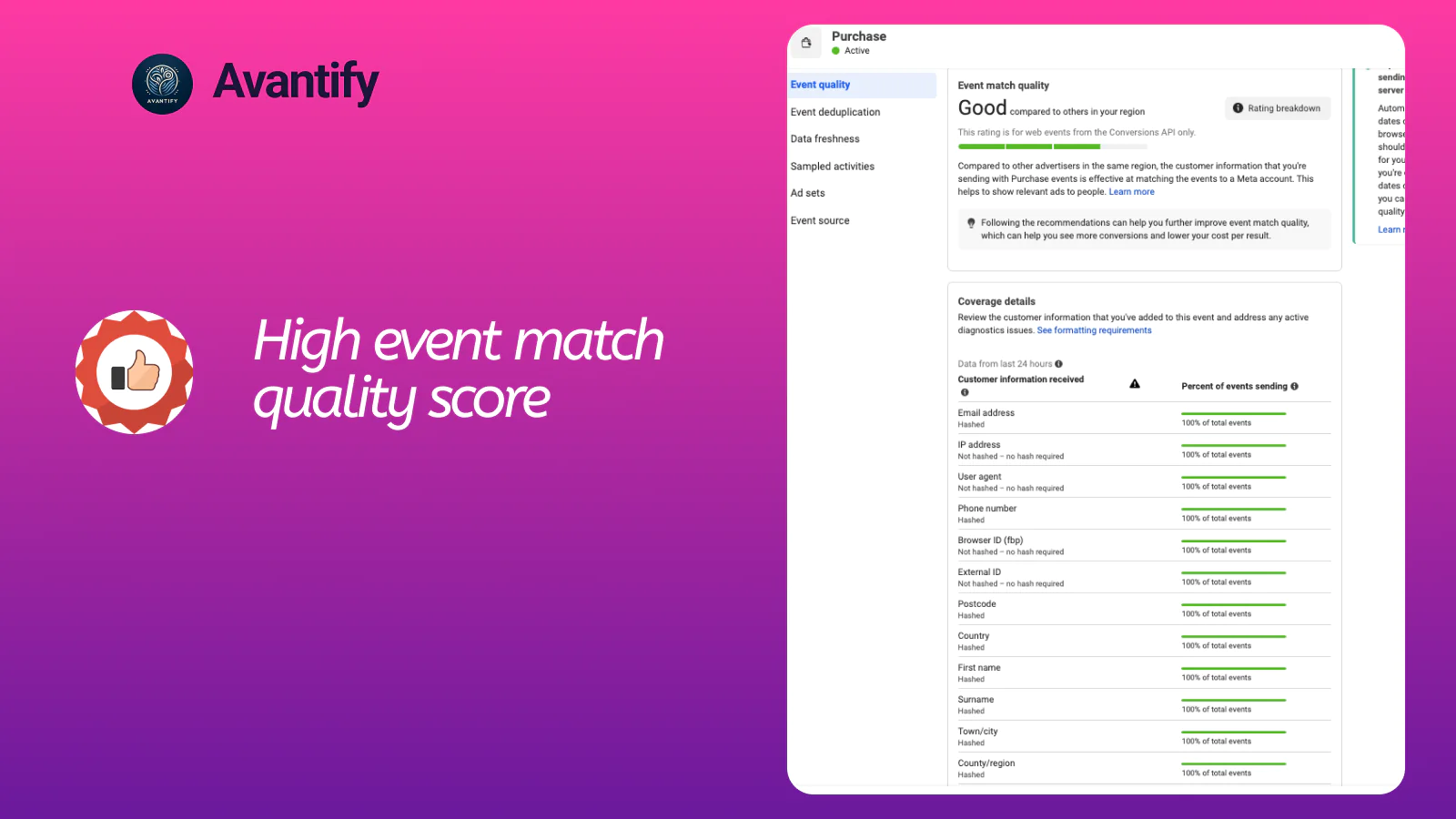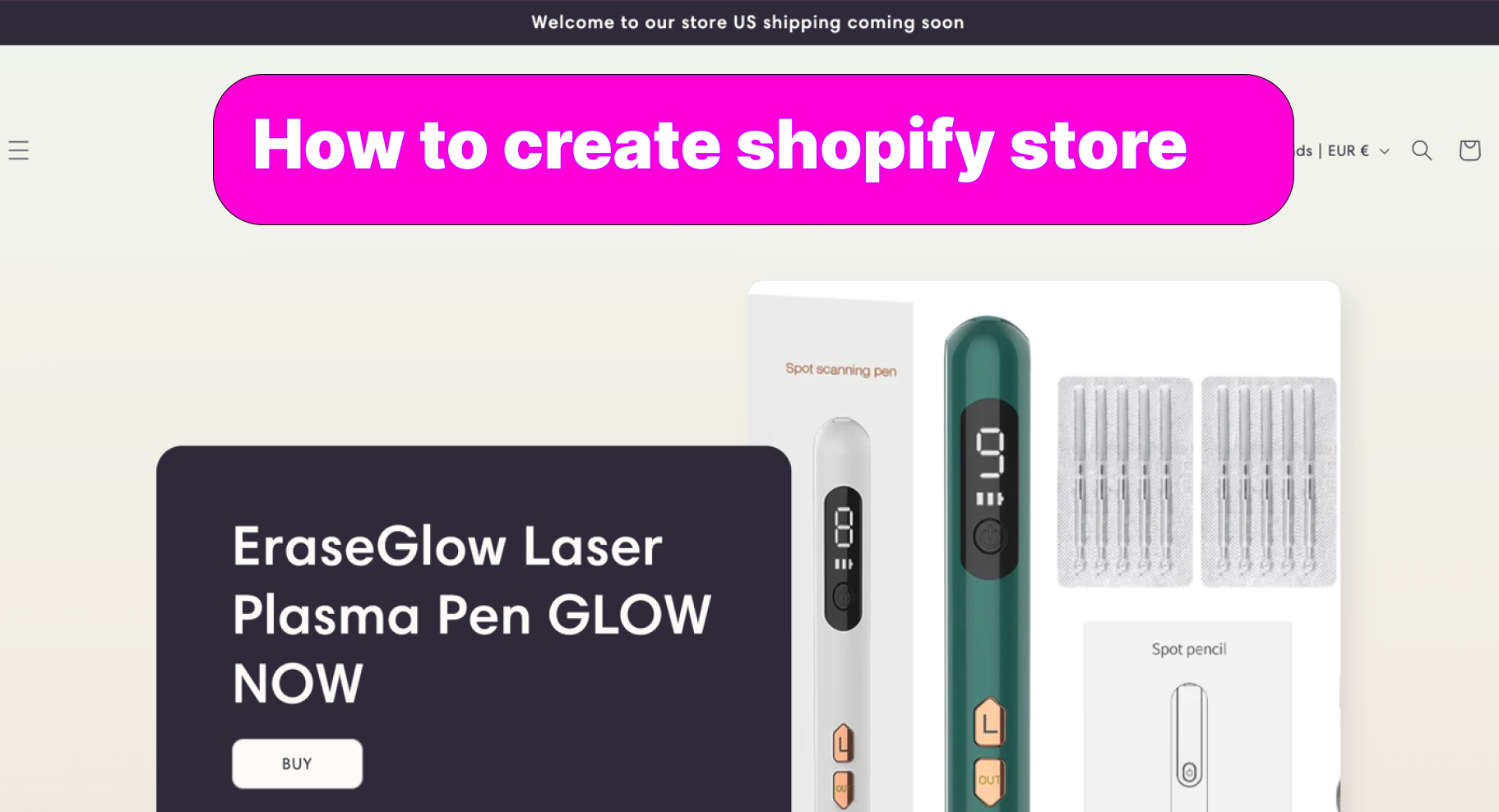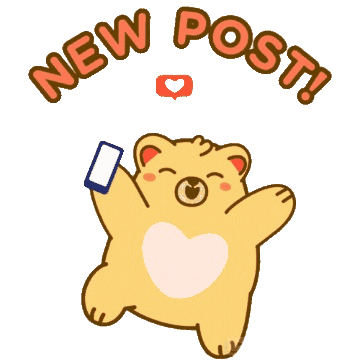How to Delete Your Facebook Pixel in 2024
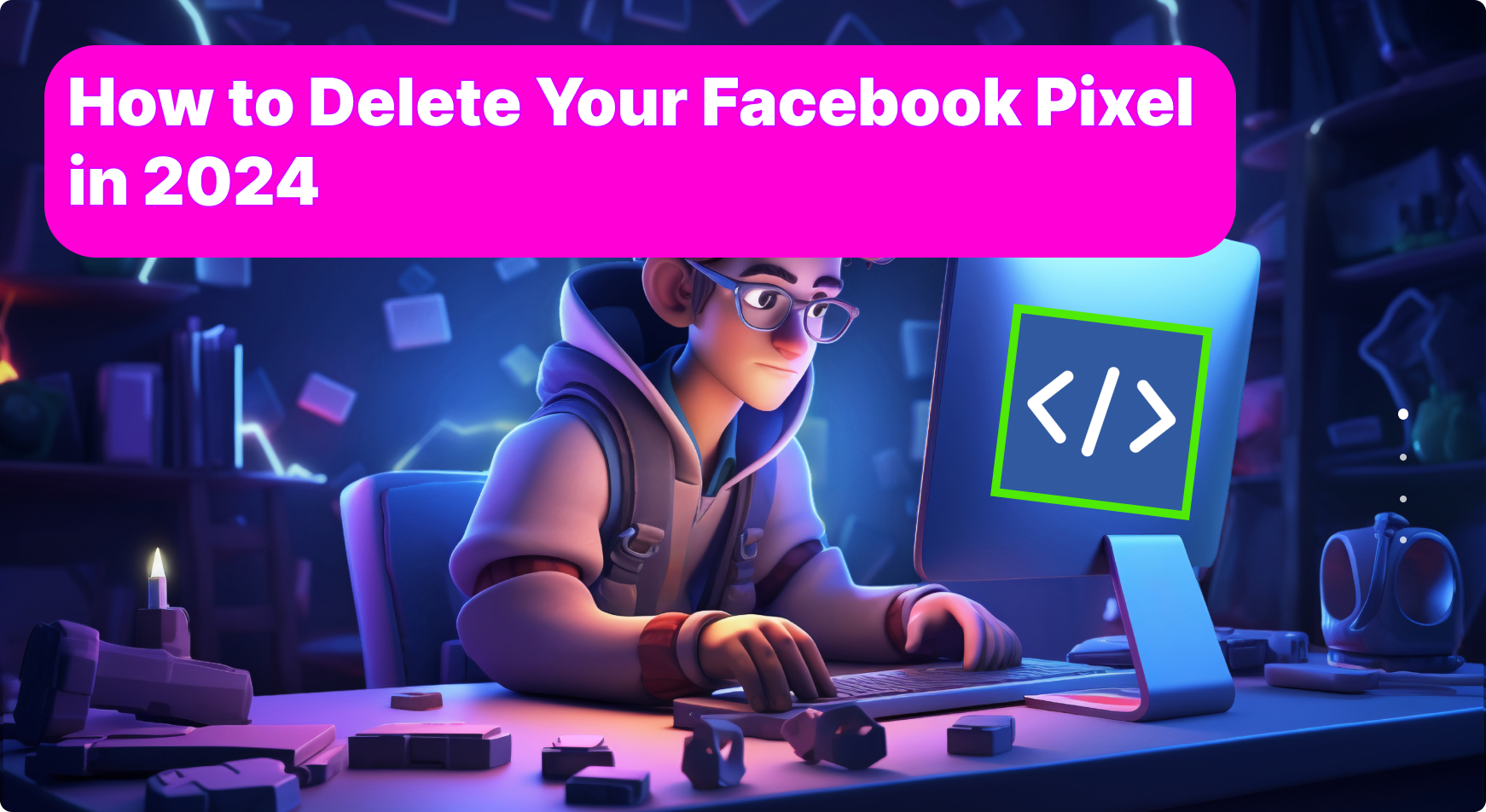
How to delete Facebook pixel is definitely a problem everyone faces! As we navigate through the ever-changing tides of digital marketing in 2024, the Facebook Pixel has become an integral part of the marketer's compass. It tracks our journey, helps us understand the behavior of the visitors docking at our websites, and optimizes our ad campaigns. But what happens when you need to remove this trusty tool from your vessel? Whether you're changing course or simply conducting a clean sweep of your online presence, deleting a Facebook Pixel is a task you should know how to handle.
In this blog post, we'll guide you through the steps to delete a Facebook Pixel in 2024, ensuring your digital marketing voyage continues smoothly without unwanted baggage.
Hoisting the Anchor: When to Consider Deleting Your Facebook Pixel
Before we dive into the how-to, let's ponder when you might need to delete a Pixel:
- A New Voyage Awaits: Your brand is undergoing a substantial rebranding or redirecting its focus.
- Overcrowded Ship: Too many Pixels installed can lead to confusion and muddled data.
- Privacy Tides: With privacy regulations becoming more stringent, you might need to reassess your data collection tools.
- Leaky Data: When a Pixel is malfunctioning or collecting inaccurate data, it's time to throw it overboard.
Charting the Course: Step-by-Step Guide to Delete Your Facebook Pixel
Step 1: Open Business Settings
To remove Facebook Pixels, the very first step is to enter your Facebook Business Manager and then choose Business Settings.
Here is the link: https://business.facebook.com/settings/events-dataset-news
Step 2: Select the business containing the pixel you want to delete
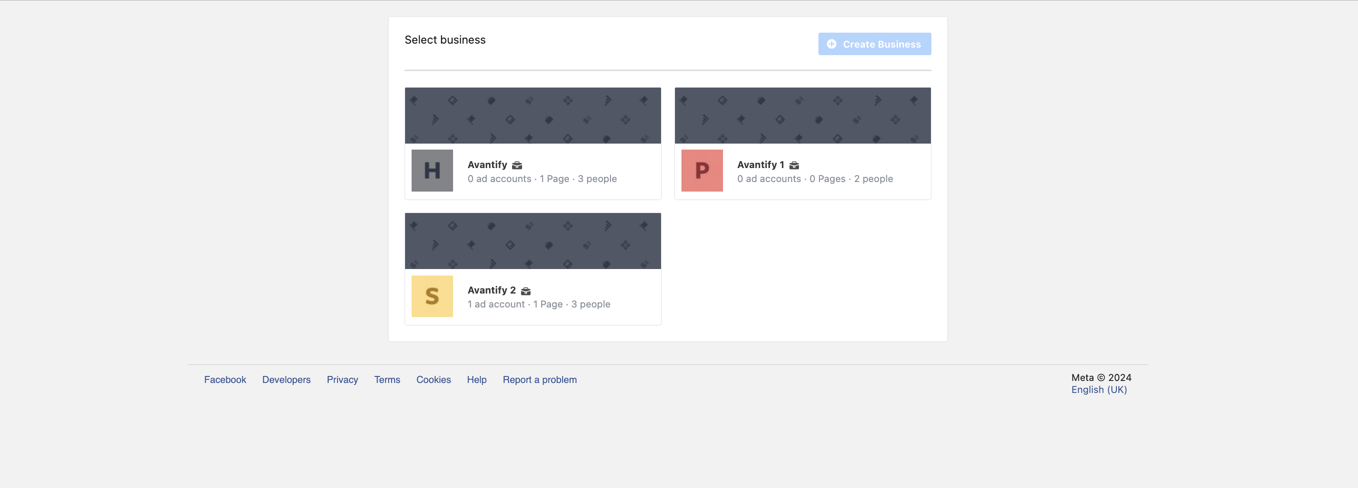
Step 3: Select the pixels you want
In the Pixels section, you will see a list of pixels in your account. So what you need to do is to click on the pixel you want to get rid of.
Step 4: Choose the asset linked with the pixel
When click on the pixel, its information will be displayed to you next to the column of Pixels. Then, you will see a row with three section People, Partner, and Connect Assets, choose Connected Assets.
Step 5: Delete the connected assets
At the right bottom of the Connected Assets button, you will see the icon of the trash. Click on it and the pixel will be deleted from your ads account.
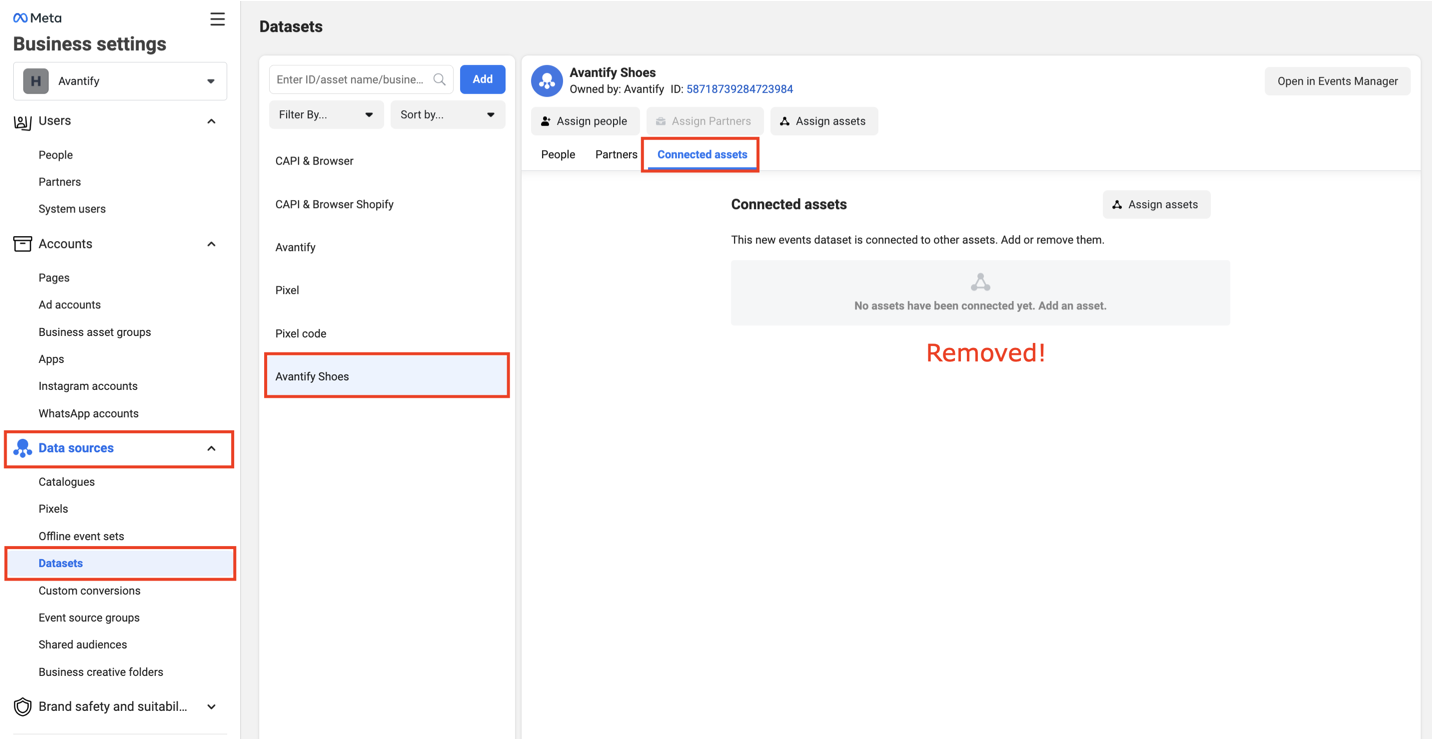
Confirming the Pixel Walked the Plank
To ensure your Pixel has been successfully thrown overboard, use a browser extension like the Meta Pixel Helper, which can detect any active Pixels on a website.
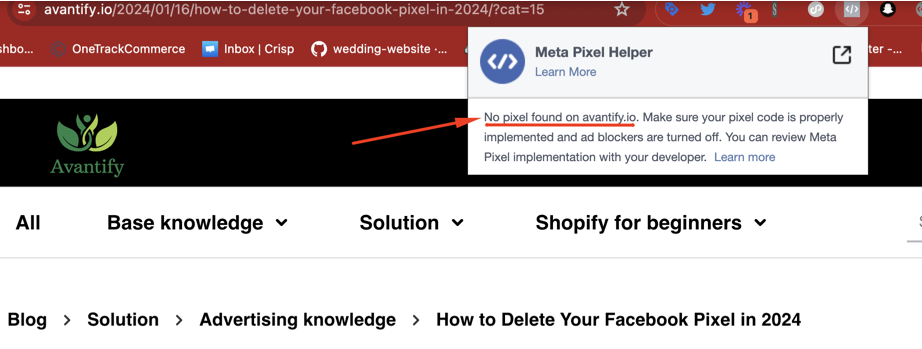
Navigating After the Pixel
Remember that deleting your Facebook Pixel is not the end of your digital marketing efforts. Consider alternative routes like using Google Analytics, or prepare to set up a new Pixel that better aligns with your current strategy.
FAQs for the Curious Sailors
- Can I reactivate a deleted Facebook Pixel?
No, once deleted, a Pixel cannot be resurrected. You can, however, create a new one. - Will deleting my Pixel affect my ongoing campaigns?
Yes, if your campaigns rely on Pixel data for optimization, you'll need to adjust your sails accordingly. - How soon after deletion does the Pixel stop tracking?
Immediately. As soon as the Pixel is deleted, it stops collecting data. - Is there a way to transfer Pixel data before deletion?
Yes, you can download Pixel data reports from the Facebook Business Manager before deletion.
By following these steps, you can delete your Facebook Pixel swiftly, ensuring a clean break and allowing you to steer your marketing ship in a new direction. Keep your maps updated, and here's to smooth sailing on your digital marketing adventures in 2024!
Try AV Tiktok Pixel Facebook Pixel to Optimize Ad with Facebook Pixel, TikTok Pixel & Twitter Pixel
Try AV Popup Sales Pop Up Email to build your email list with popup, multi banners & sold count
Related questions
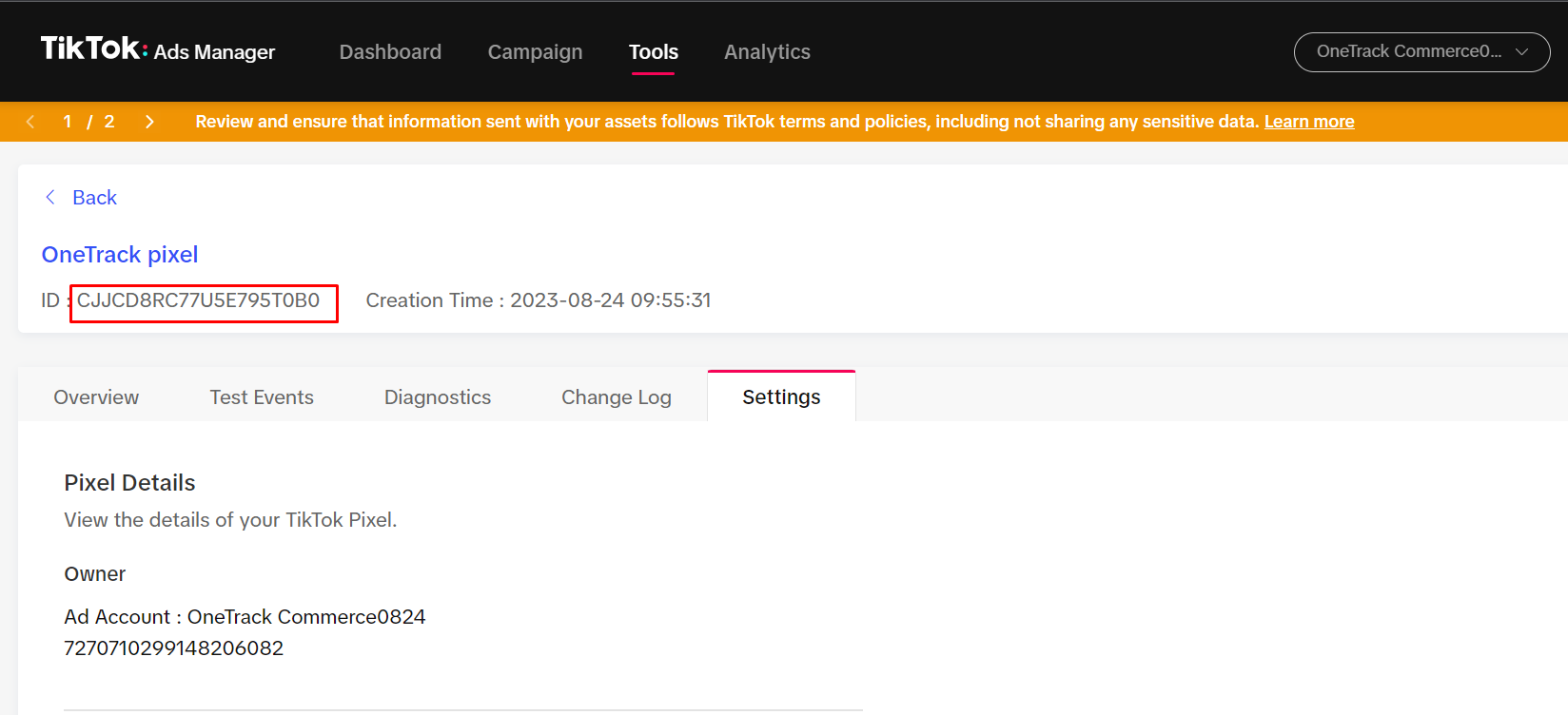
How to create a Tiktok Pixel in 2024 | Shopify
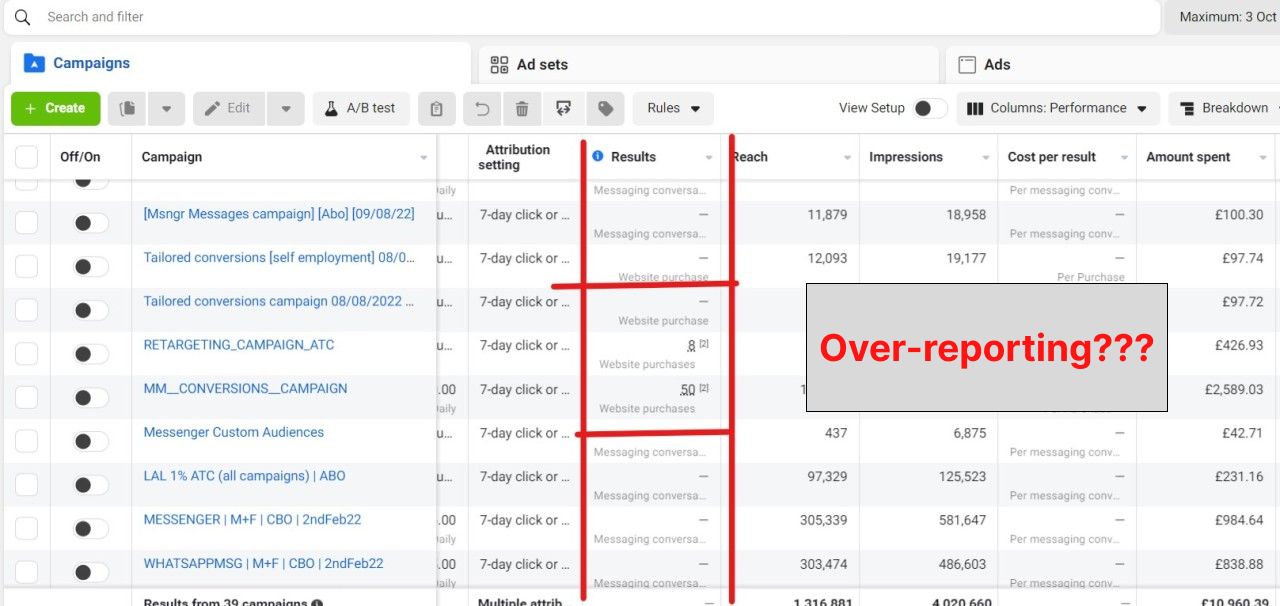
How to fix Over-reporting of purchases in Facebook Ads
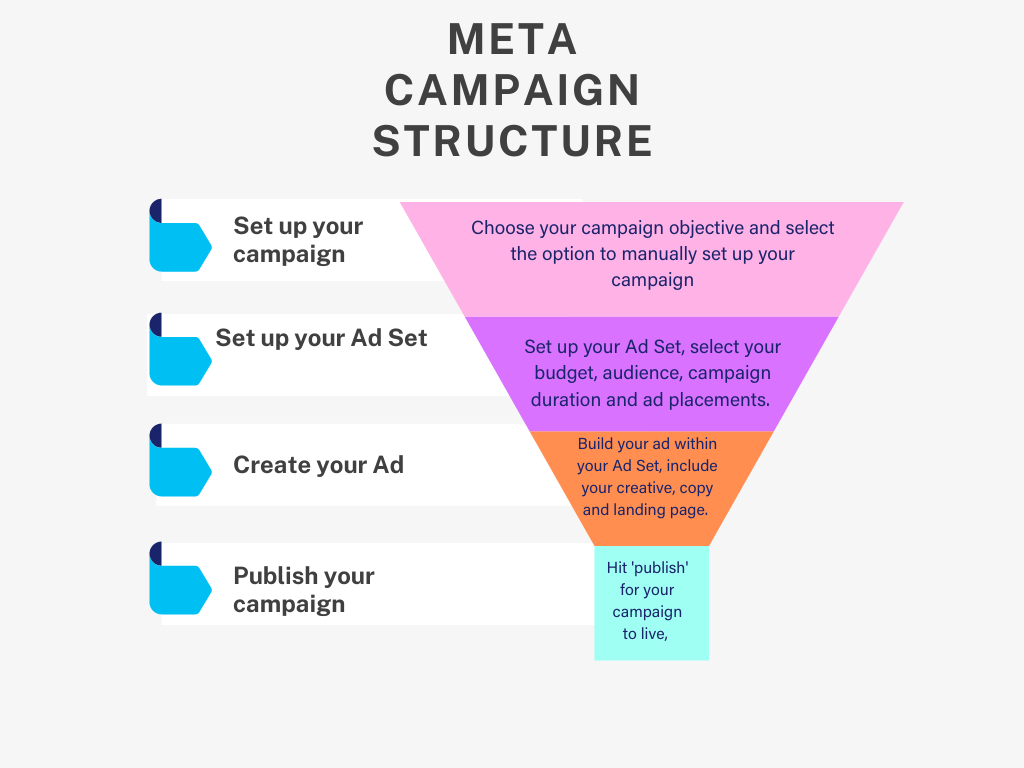
Beginning your Meta Ads Journey

Comparing Shopify Facebook Pixel Apps: Why Avantify Stands Out